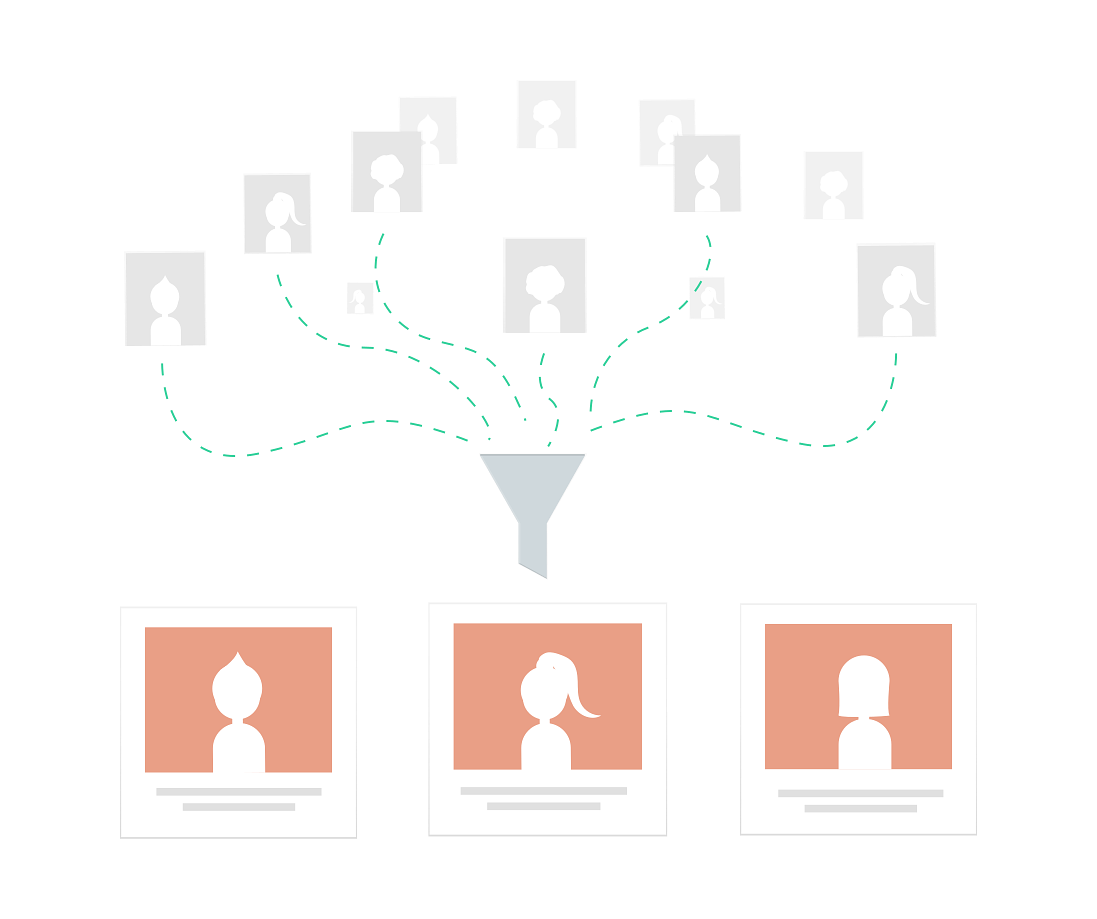Default setting
All new emails go to your inbox
Better setting
Non-urgent emails go to subfolders
Benefits
Why change?
By default, every email we see in our inbox gets our attention. But there are many emails such as monthly statements, order confirmations, shipping confirmations, and newsletter subscriptions that aren’t urgent. With a few clicks, you can set up email filters that move all of your non-urgent messages to subfolders of your email client.
Steps
Depending on your email client, the steps to set up filters are a little different:
- Gmail instructions – support.google.com/mail/answer/6579
- Outlook instructions – support.office.com/en-us/article/manage-email-messages-by-using-rules
- Yahoo Mail instructions – https://uk.help.yahoo.com/kb/filters-organize-yahoo-mail
Enjoy the ongoing benefits of your updated default setting! Get an email when a new one is posted.